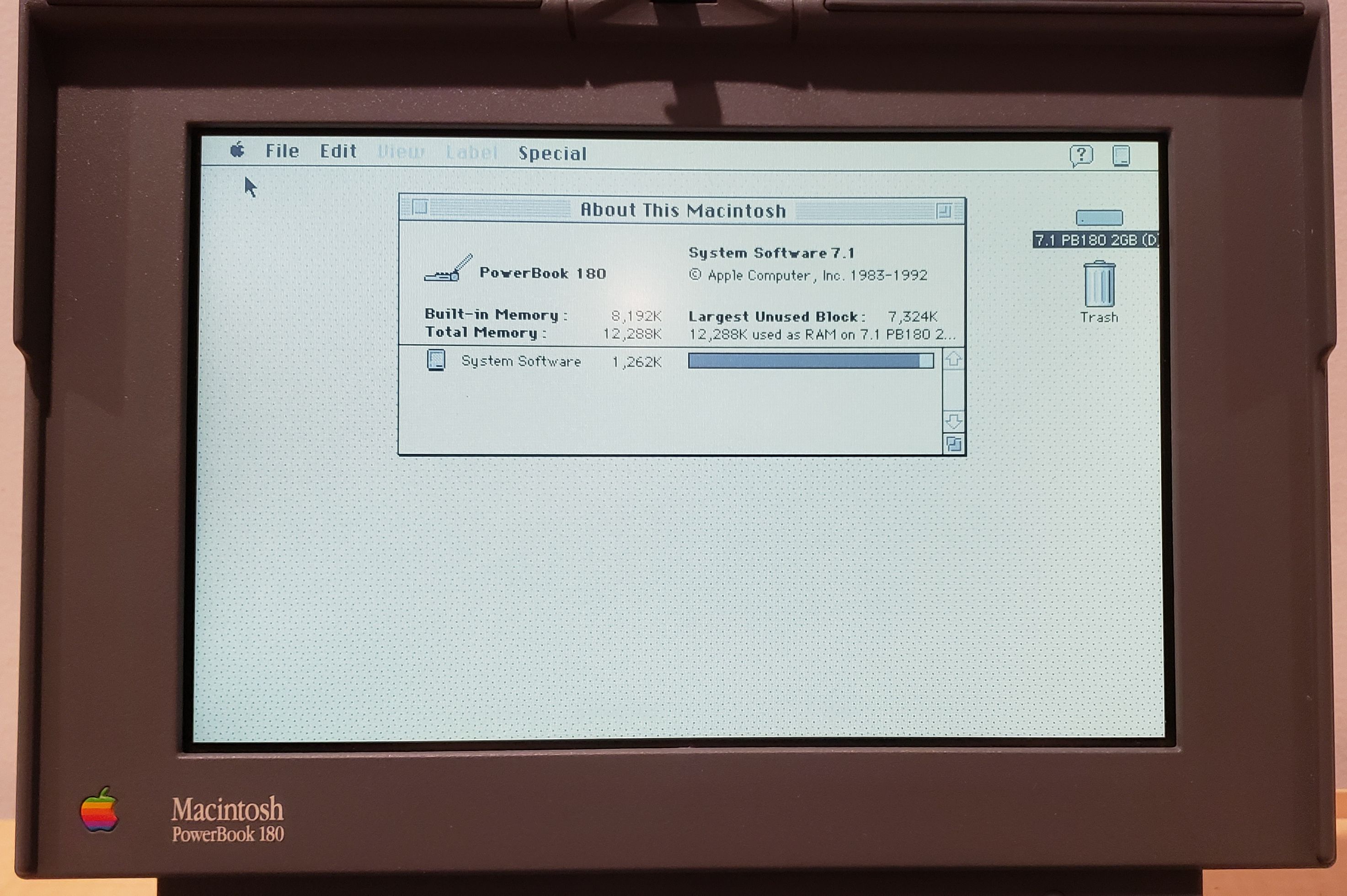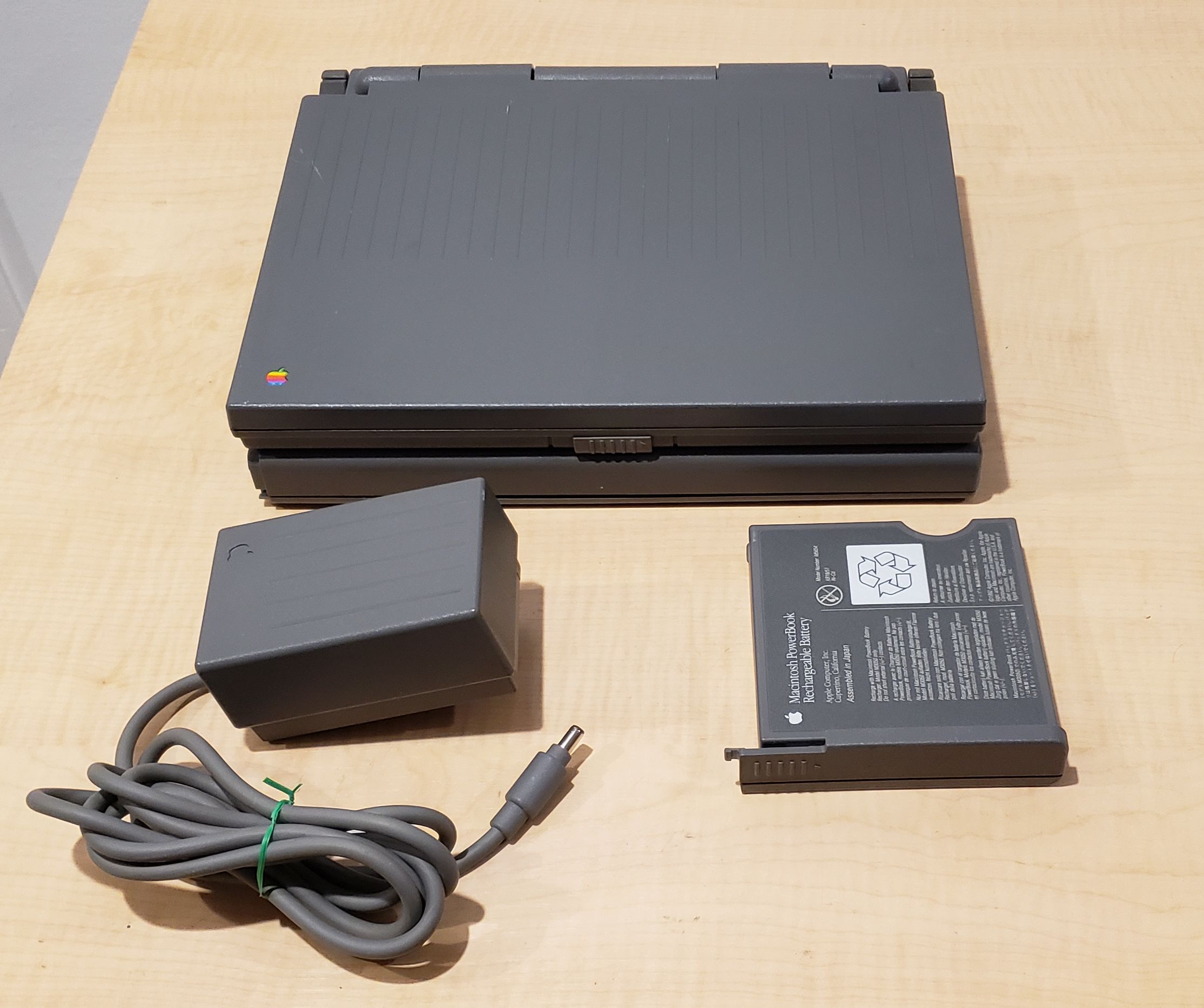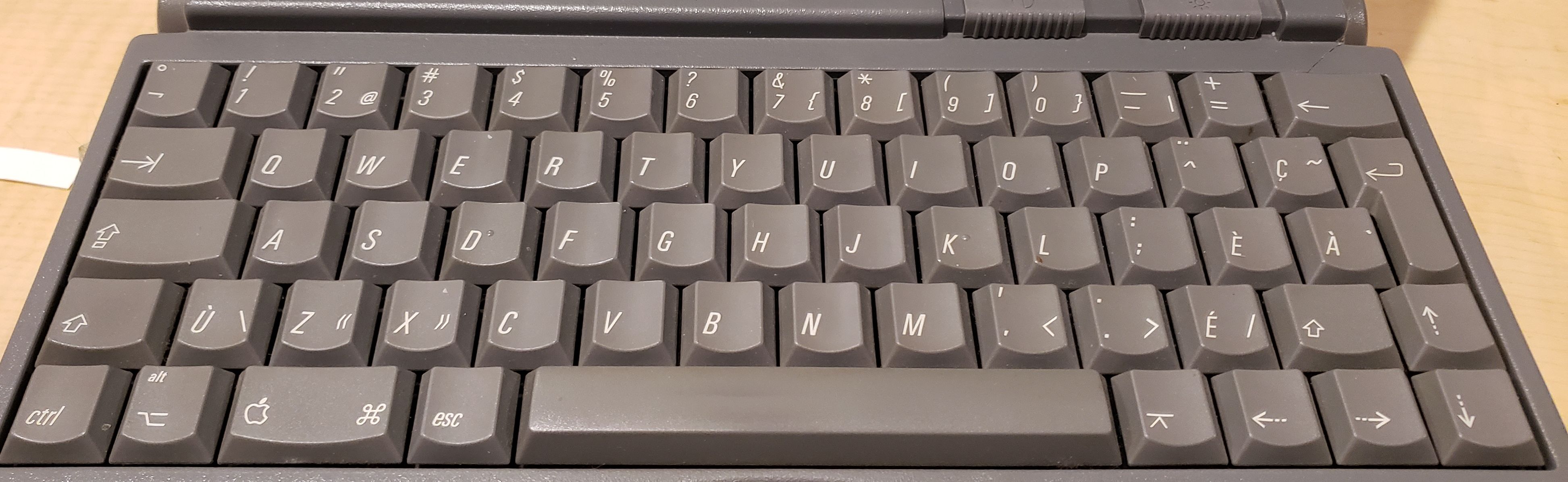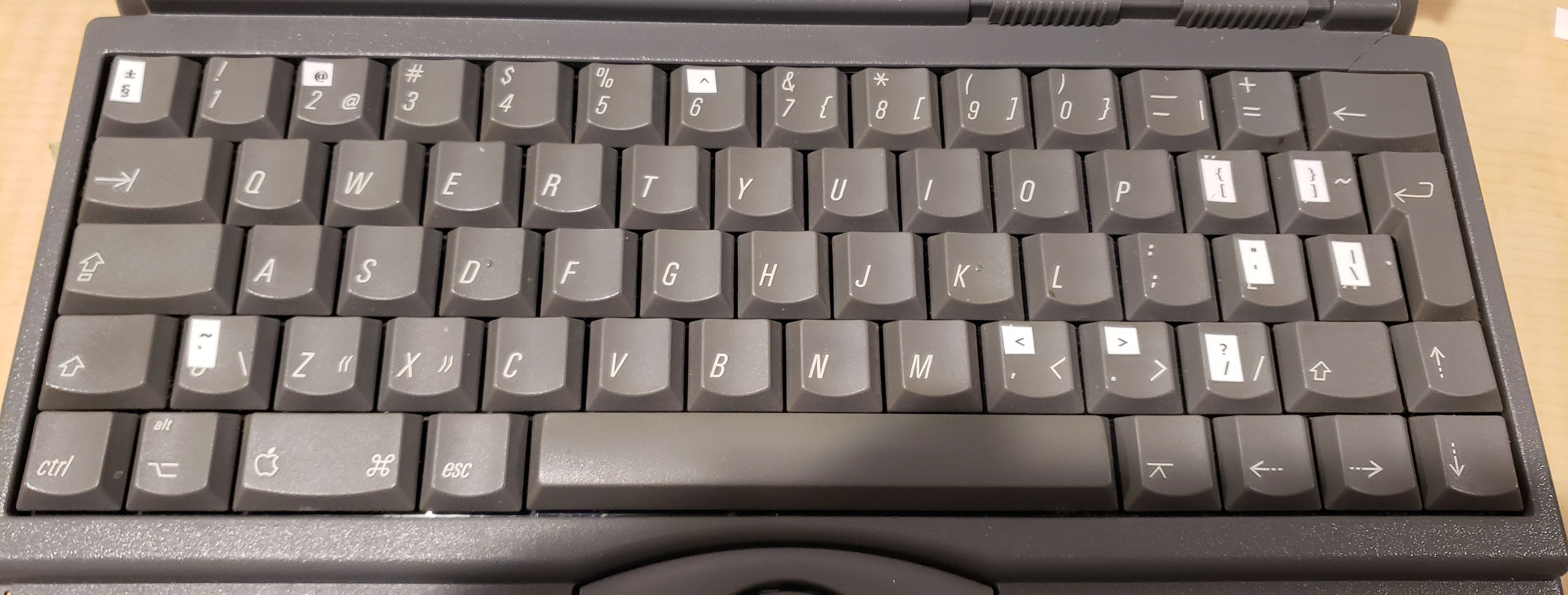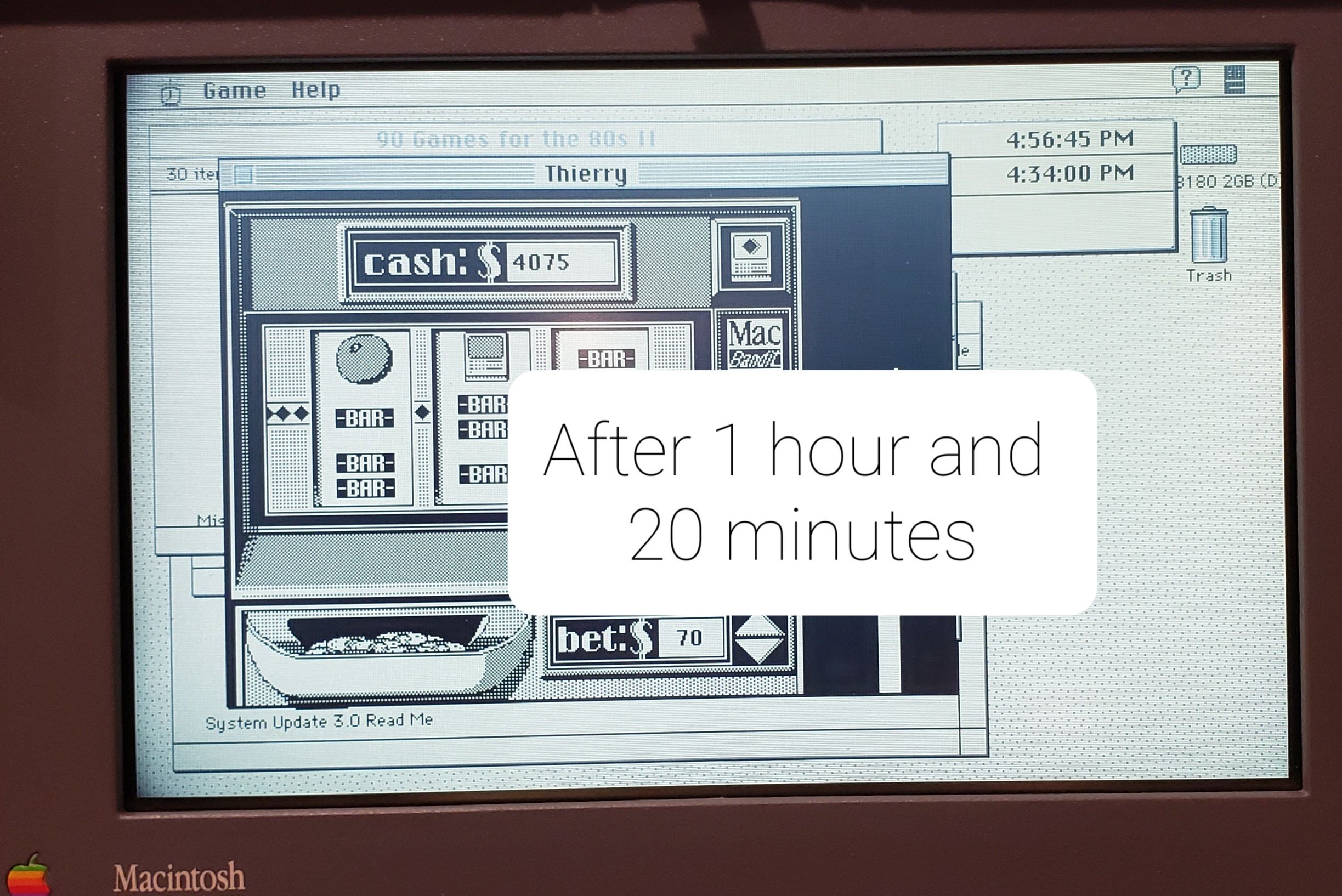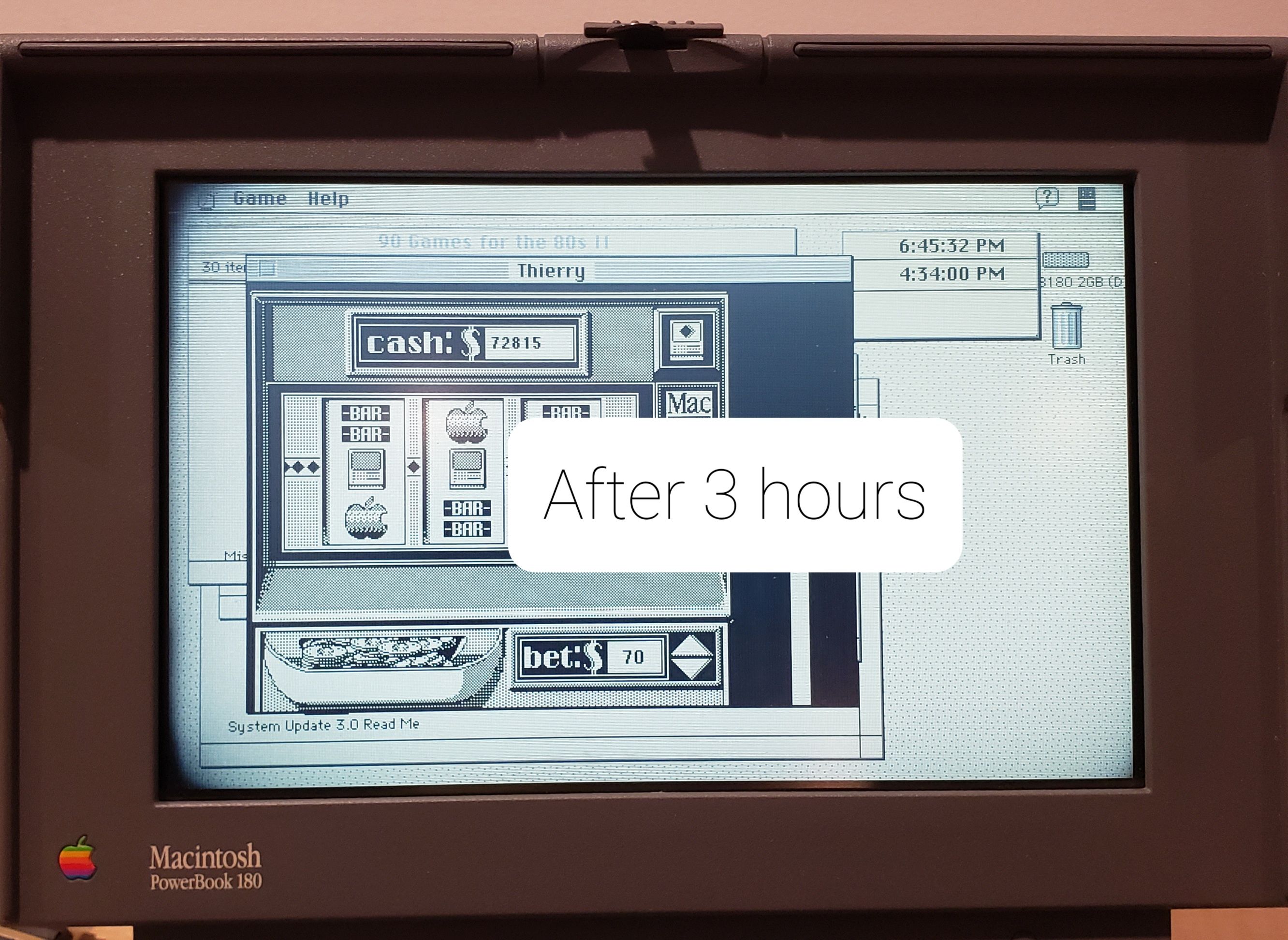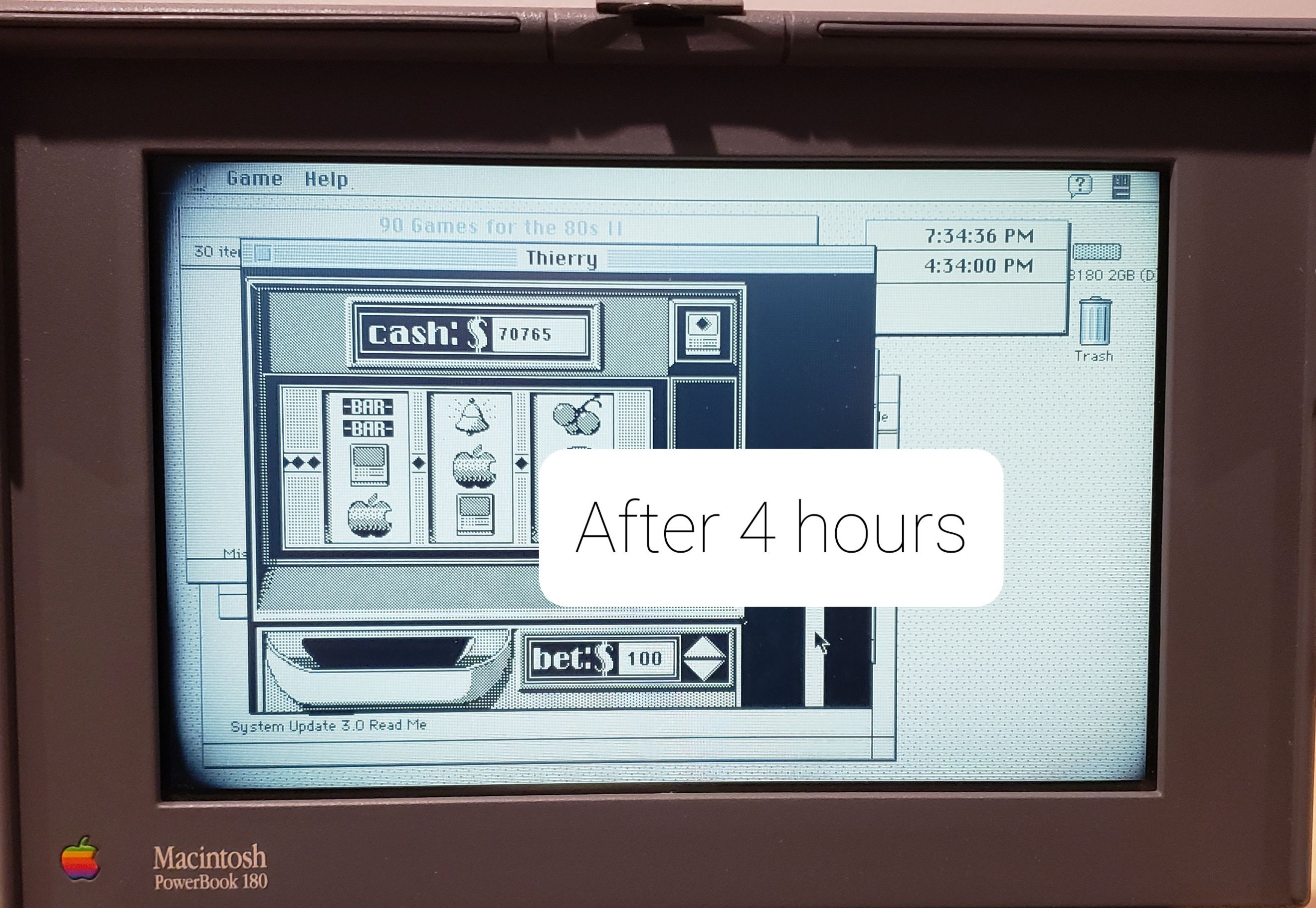Item ID:
PB005
For sale?
Yes
PB005 - Apple PowerBook 180

Description
Apple PowerBook 180 - 8MB RAM, BlueSCSI HD - Restored, serviced, tested, working
Considering its age, this PowerBook is in amazing cosmetic and functional condition – other than some light use marks, this laptop is like new (it even includes the I/O port cover which is often broken and lost)...it is also fully functional. It has been cleaned, detailed and tested.
The PowerBook 180 was a top-of-the-line gray scale (16 shades) PowerBook model in the PowerBook 1xx series of laptops. The 180 is one of the rare 1xx series PowerBooks equipped with an active matrix display. This unit had its RAM expanded to 8MB and is equipped with a modern BlueSCSI, solid state hard disk with a 2GB capacity (much more than the paltry 120MB hard disk that originally shipped with the computer).
The laptop has been disassembled, cleaned, serviced and detailed. The typical issue with stiff hinges encountered on practically all 1xx series PowerBooks (which always leads to broken plastic parts) has been addressed: the hinges have been disassembled, cleaned of old hardened grease and re-lubricated. The lid opens and closes very smoothly and with very little force. The screen is in excellent condition, bright and clear without any dead, defective or stuck pixels. This being an active matrix screen, it reacts very quickly and very smoothly without any of the shadowing plaguing passive matrix displays. The screen has been tested powered on for over 4 hours continuously with relatively minor signs of the "tunnel vision" that affects most (all?) 180s. Note that the tunnel vision effect disappears after the laptop has been turned off for a few hours.
Both the dead main and the PRAM batteries have been removed (to avoid major damage caused by cell leakage) and are included with the laptop.
The laptop has been extensively tested and confirmed to be working: sound, hard disk, screen, floppy disk, keyboard, trackball, external SCSI port, reset button, etc... all tested and working well.
This unit is in excellent condition with no signs of corrosion and no cigarette or musty smells. The rubber feet underneath the laptop are all present and in good condition - not sticky, melted or missing. The top right hand portion of the case had a surface stress crack (caused by the originally stiff hinge) which has been strengthened with epoxy glue (and the hinge has since been cleaned and lubricated to avoid such future issues).
Includes the PowerBook 180 with MacOS 7.1 (English) installed, with many programs and games, a 4MB memory expansion card (installed) - bringing the total memory up to 8MB, the (dead) main battery (in good physical condition with no leaks, no corrosion and no bulging) and the original Apple power adapter.
Note: the keyboard on this laptop is a Canadian French keyboard - it is essentially a very similar layout to the standars US English version with all characters in the same position except that a few keys have French accented characters instead of some punctuation on the US version. See photos. With an English copy of MacOS (installed) and a few stickers with the US keyboard punctuations (provided), this keyboard can easily be used as a US English keyboard.
Despite this computer having been extensively tested and found to be functional, it IS over 30 years old technology and as such, there is no guarantee offered, or implied, for continued functioning. This lot is being sold as-is with no returns accepted.
Everything is included to start using it right away for a first class trip back in time to the early 1990s!
----------------------
Tip 1: In order to avoid putting unnecessary stress on the original screen's hinge mounts, it is recommended that:
(a) after unlocking the screen, the screen should be lifted using both hands from as close as possible to the hinges; and not from the top of the screen; similarly, closing the screen should also be performed from as close to the hinges as possible.
(b) unnecessary screen openings and closings should be avoided.
(c) if possible, store the laptop without locking the screen to the base - this reduces the stress on the screen hinge mounts.
Tip 2: it is not recommended to leave the main battery inserted in the battery bay. This is a 30+ years old battery which is well past its prime. The battery can bulge and/or leak unexpectedly causing serious damage to the laptop. If you want to get the unadulterated look of the laptop with a battery, you can always remove the sliding cover from the battery and place it on the laptop to cover the battery bay opening.